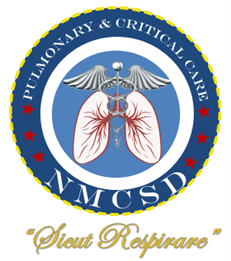All procedures performed by the Pulmonary Department should be entered into The Beast for tracking. This serves several purposes:
- Tracking procedural numbers for graduation requirements and future verification of competencies.
- Tracking pending pathology to ensure workups are advanced and actioned appropriately.
***Our Program Goal is to review pending Beast Pathology every Friday after conference***
To add a procedure, you must:
- Ensure you open the most recent copy of the beast (most current last saved date).
- Add the patient to The Beast using the “Add Patient” button.
- Following this, utilize the “Add Procedure” button to add the procedure.
- All associated procedures should be entered as well. For instance, if the primary procedure is an EBUS, you may also select BAL and TBNA as associated procedures (if they were performed).
- For pathology, select Pending. Once pathology results are available, the patient’s Beast entry can be re-opened and the pathology can be updated to reflect the results. Once updated, the pathology section will no longer be listed as pending and will no longer appear in the pending pathology review.
- As always, save the beast after updating and close as soon as possible.